Team Viewer Remote Control Software
By dkorolyk on April 12, 2015
Use Team Viewer for Remote Controlling Workstations of Team Meeting. It’s Free to try.
TeamViewer is my favorite free remote access program. It’s filled with features you don’t normally find in similar products, is very easy to use, and works on pretty much any device.
You can download and use TeamViewer on a Windows, Mac, Linux, or mobile device.
More About TeamViewer
- TeamViewer downloads are available for Windows, Mac, and Linux operating systems
- You can remotely reboot a computer into Safe Mode and then automatically reconnect with TeamViewer
- No router configurations are necessary to setup TeamViewer
- Remote sessions can be recorded to a video file so you can easily review it later
- TeamViewer can share a single application window or the entire desktop with another user
- Files, images, text, folders, and screenshots can be transferred to and from two computers using either the file transfer tool in TeamViewer or the regular clipboard function
- TeamViewer can be used as a portable program for quick access or installed to always accept remote connections
Some additional features:
- Completely free to use (Commercial versions you must pay)
- Supports chat (text, video, and voice over IP)
- Remote printing is allowed
- Supports Wake-on-LAN (WOL)
- No port forwarding configurations are necessary
- Spontaneous support
- Portable version is available so no install is required
- Can control a remote computer through the desktop program, a mobile device, or an Internet browser

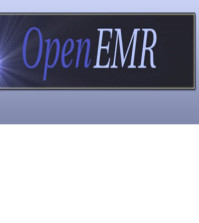


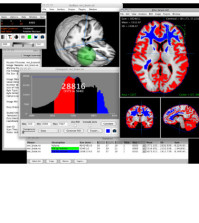








You must be logged in to post a comment Login