FREE Cisco Router Simulator
For any computer/network geeks, you will appreciate this Free Cisco network simulator download. This is one of the best ones I’ve seen and worked with that’s FREE. CNET has a user rating of 3/5 Stars. Again you get what you pay for, but this is pretty decent for spending $0.
There is a link down below near the bottom of the page.
You’re able to set up and design your own network including workstations, switches and routers. All completely configurable. In the network diagram you can see a workstations labeled ‘Don’. When a workstation is clicked on it brings you to a virtual desktop where a command prompt, telnet and hyper terminal are available.
If you need some actual Cisco Routers and Switches to stuffy for your CCNA/CCNP, Amazon has a lot of good USED equipment for really cheap. Here is a recent example of some of the equipment I’ve picked up.
Another great option for Cisco network simulators below. You’ll spend a few dollars, but it’s well worth it. It has an average of 4.5/5 stars for it’s reviews.
Wendell Odom is well known and highly respect when it comes to anything Cisco.

Some Cisco Simulator features include…
- A “Check Configuration” button. This feature will diagnose the network and report potential errors
- Simple Routing Table display. The routing tables of all the routers can be displayed simultaneously on the screen
- Visual ping trace. This feature visually displays a ping (and the resulting ACK) travelling through a network, displaying router table selection at each step
- Subnet calculator and VLSM examples
- Quick connectivity test mode
- Summary buttons. Buttons exist to show summaries of IP, ACL, NAT etc
- Network design wizard. To quickly set up a LAN or even an entire network, a wizard can be used
- Random (or configured) faults can be introduced on a device.
- Can be used as a terminal to a real device console port
- Can be used to telnet to a real device
I have no financial interest in this simulator, just I would pass it along…and it’s FREE. Enjoy!



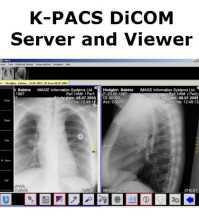










You must be logged in to post a comment Login